 I recently accepted the position of Database Manager from Rochester Regional Library Council. I will be helping RRLC transition from a locally created database of health information for the greater Rochester area called Click-on-Health to a database of local health information for all of upstate New York called Go Local. Users of Go Local will be able to find services in the database by browsing the following categories: health topics, health providers, or location.
I recently accepted the position of Database Manager from Rochester Regional Library Council. I will be helping RRLC transition from a locally created database of health information for the greater Rochester area called Click-on-Health to a database of local health information for all of upstate New York called Go Local. Users of Go Local will be able to find services in the database by browsing the following categories: health topics, health providers, or location.
Go Local is part of a larger project of the National Library of Medicine. Their consumer health database MedlinePlus, is adding a Go Local database in each state to connect web users with accurate health data for their area. New York is the only state to have two distinct Go Local databases — one for Western and upstate New York (which I will be working on) and one for the greater metro area of New York City.
I already know a little bit about Go Local because Oregon, where I moved from, is much farther along in the Go Local process. Fellow librarians Emily Ford and Todd Hannon, from Oregon Health & Science University, have done an amazing job with their implementation effort. To read about their journey, visit http://library.ohsu.edu/blog/?cat=17
Why is a database of local health information needed? Here are a few scenarios where Go Local might come in handy:
*You are looking for a local support group for your illness
*You live in a rural area and do not know where the nearest available services are for a rare condition you have developed
*You want to talk to a local medical professional on the phone but do not know who to call because you are uninsured
*You would like to privately access accurate information about a health topic to find out what options exist in your area
*You want a second opinion and would like to know what different doctors in your area specialize in
In general, Go Local is addressing the larger problem that vast amounts of misinformation exist on the web and are easily accessible. Health information online often looks legitimate, but is actually a front for the latest snake oil cure. Sometimes websites provide some legitimate information, but are biased because they are sponsored by drug companies that have a vested interest in selling more of their medicines. The National Library of Medicine, a United States government organization, is a credible source of information and is attempting to become more visible and accessible to the public.
Go Local is primarily created by volunteer librarians and library students. While in school, I knew several volunteers who worked on this amazing project. I am excited that I now am in a position to contribute to this worthy cause by coordinating volunteers, maintaining metadata standards, and educating the public here in my new home town of Rochester.
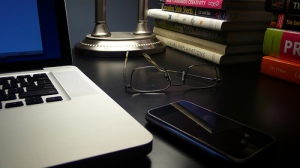




 It seems like as time goes on that more and more people are asking for documents in PDF format. As an Interlibrary Loan Librarian, I frequently send and receive documents in digital format. I can use an expensive document transmission software called Ariel. But what should you do if you don’t want to fork over the huge sum just to install the full version of Adobe Acrobat? What if you’re working in a rural library and don’t have the budget?
It seems like as time goes on that more and more people are asking for documents in PDF format. As an Interlibrary Loan Librarian, I frequently send and receive documents in digital format. I can use an expensive document transmission software called Ariel. But what should you do if you don’t want to fork over the huge sum just to install the full version of Adobe Acrobat? What if you’re working in a rural library and don’t have the budget?

